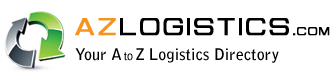You have several options when it comes to finding the right business listing, using our SEARCH BAR:
Type in the name of the company you’re looking for into the “Search For” text field and click the “Search” button. The results will show a list of ALL listings for that company.
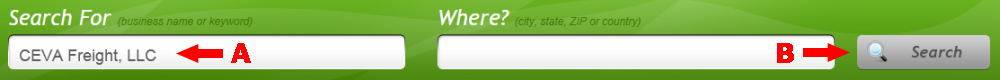
You can then narrow the results by adding a location (city, ZIP, state, or country) to the “Where?” text field and clicking the “Search” button again.
This option will give you all the listings for that location, from all categories.
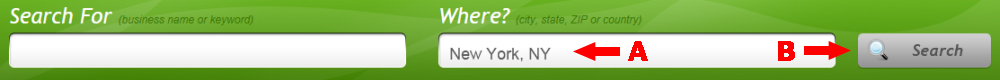
You can then use our “Refine Search” tool to: change sorting, adjust the distance and select one or more categories in the sidebar:
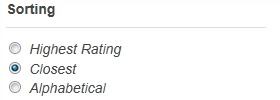
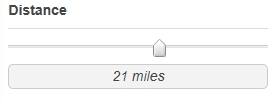
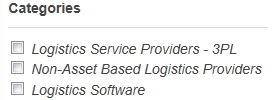
Type in the name of the company you’re looking for into the “Search For” text field and a location into the “Where?” text field. The results will show the listings for that company in that location, plus additional listings within a certain distance.
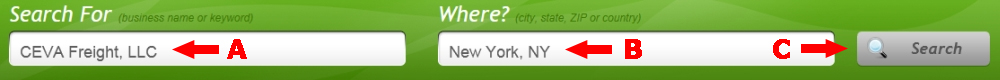
You can adjust the distance and “Update” the results if you wish.
Copy and paste the name of one of our categories into the “Search For” text field and a location into the “Where?” text field, and click the “Search” button. The results will show the listings for that category in that location.
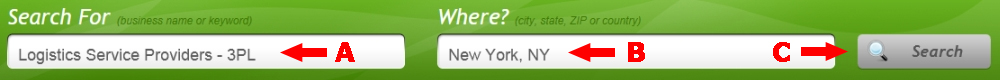
You can then adjust the order of the listings (Highest Rating, Closest or Alphabetical) if you wish.